The links after Read More.
![]() Welcome to All About Fukuyama Masaharu, part lyrics blog, part fan site, 100% about Masha. It started out as a blog around April 2009 to repost all English lyrics, but after a while I got a bit ambitious and posting many other things I can gather from the net, some pictures, some articles, mostly news in English from the perspective of a fan although you can find some translated articles in here. I do not pretend to say I take credit for the text in here; frankly I just search, gather, summarise, reword and repost. I will always include the name of the fan who said whatever I posted to the best of my ability but as you can see, my sources are mostly from 2 main fan forums of Masha that is not in Japan. My problem is I can't read Japanese or Chinese, but my persistence sometimes does pay off when I just keep looking. You will also find some pictures in here, but all of the pictures you don't see in here are in Facebook, just look for All Abt Masha. I am quite active in that Facebook page, and it is also a place to find information! My main purpose for this blog is for myself; to gather all lyrics in English under one roof. But I am very sure foreign fans can also benefit from the contents in this blog, and without the many wonderful foreign Masha fans who translate, discuss and share whether privately or publicly, this blog will never be what it is today. I am still hoping to find more English lyrics somewhere, although from the looks of it, I will say things have slowed down a bit. Anyway, have a look. If you have any snippet about Masha to share with me, or pictures or lyrics, anything at all, please do not hesitate to do so. Do join in the discussion by using Post A Comment. Do consider sending me your submission of reviews. And for new Masha fans, if you like, do join my Contact List. Thanks for dropping by!
Welcome to All About Fukuyama Masaharu, part lyrics blog, part fan site, 100% about Masha. It started out as a blog around April 2009 to repost all English lyrics, but after a while I got a bit ambitious and posting many other things I can gather from the net, some pictures, some articles, mostly news in English from the perspective of a fan although you can find some translated articles in here. I do not pretend to say I take credit for the text in here; frankly I just search, gather, summarise, reword and repost. I will always include the name of the fan who said whatever I posted to the best of my ability but as you can see, my sources are mostly from 2 main fan forums of Masha that is not in Japan. My problem is I can't read Japanese or Chinese, but my persistence sometimes does pay off when I just keep looking. You will also find some pictures in here, but all of the pictures you don't see in here are in Facebook, just look for All Abt Masha. I am quite active in that Facebook page, and it is also a place to find information! My main purpose for this blog is for myself; to gather all lyrics in English under one roof. But I am very sure foreign fans can also benefit from the contents in this blog, and without the many wonderful foreign Masha fans who translate, discuss and share whether privately or publicly, this blog will never be what it is today. I am still hoping to find more English lyrics somewhere, although from the looks of it, I will say things have slowed down a bit. Anyway, have a look. If you have any snippet about Masha to share with me, or pictures or lyrics, anything at all, please do not hesitate to do so. Do join in the discussion by using Post A Comment. Do consider sending me your submission of reviews. And for new Masha fans, if you like, do join my Contact List. Thanks for dropping by!

29.06.2011
BLOG RELATED
- Main/Home
- News & Updates
- Ramblings
MASHA RELATED
- Biodata
- Fun facts
- Filmography & Discography
- Latest news
- Messages
- Quotes by Masha
- Quotes about Masha
- Pictures at Facebook
VIEW ALL CONTENTS
- Table of contents by dates
- Table of contents by labels
RELATED LINKS
ARTICLES & TRANSLATIONS
- Masha Heart [English/Thai]
ACTIVE FORUMS
- MashaPlus [Eng][Requires registration]
- HK Fan Forums [Chinese]
OFFICIAL
- BROS [Japanese/Eng/Korean/Chinese]
- Twitter [Japanese]
SPECIFIC NOTICES
- In August 2011, there was a "Fuku" Giveaway Lucky Draw which closed on 31.08.2011. Winners were announced on 03.09.2011 where they were Wu Hoi Lam and Sze Ying. Congratulations to them and thanks everyone for your participation.
GENERAL NOTICES
- If you wish me to remove certain materials because you were the original uploader, please do email me, however please reconsider your decision
- I am using Photobucket to store my images. However some images were stored at Imageshack.us and if you see a picture of a yellow frog in a block of ice, it means that is stored at Imageshack.us . All you have to do is go to Imageshack, create a free account, log in before you come to my blog or any blog using Imageshack.us , and voila! All the images will be there! In fact I do prefer Imageshack.us !
- I believe my blog works in all browsers, but just so you know, I use a lot of Javascript and something called Jquery. I think enabling Javascript when viewing my blog will great enhance your experience.
- The slideshow at the top is clickable. It will be 10 images. To switch between images, either use the thumbtack to scroll left or right or click at any of the 10 buttons on the white paper.
- The links in the left panel which is Labels are hidden under an accordion style menu. If you're not sure what you're looking at, just click everywhere.
- I have changed the way the links are presented when you click on Archive or any labels. Instead of all full posts, you will see the title as links. This is neater and I hope it will make looking for posts easier for you!
- This blog's main language is English although for lyrics, you will probably find Romaji, Kanji and English as well. For links to other blogs that offer more information such as text based, do check out LINKS.
- If the images in the slideshow above seems to look like it is not covering the entire polaroid base, please reload. It happens.
- I am not affiliated with Masha or Amuse or BROS. I won't even say I am an experienced fan but you'll learn pretty quickly about this talented handsome uncle if you know where to look. It is daunting at first to find information on him, since most are in Japanese but if you know where to look, you will suddenly realise he has fans not just in Japan. I hope my blog will be your stepping stone to a bigger world of Masha-fans out there! This is not a notice but well.. just so you know!
29.06.2011
As you all know, I will be attending Masha's concert on 03.08.2011 and so to reflect my joy at finally realising my dream in what will be a very costly trip, I present to you my 3rd most favourite song of Masha, Koufukuron!
PRIVATE MESSAGES
If it is meant as private message, you may email me at funnlim(AT)gmail.com or leave a PM at Facebook page.
OTHER THAN PRIVATE MESSAGES
You may use the Shoutbox on the right for any instant messages or reporting of dead or changed links as well as simply to contact me. If it is rather long, feel free to use any post you think is related to what you wish to say, as I will receive a copy of your comment as well.
ABOUT SPECIFIC POSTS OR TOPICS
If it is a reply or related to a specific post or topic blogged about in here, please use Post A Comment feature. Remember to bookmark that post as I will reply in that post, if any.
SEARCH THIS BLOG
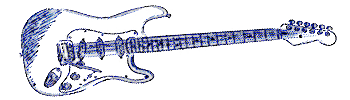
The links after Read More.

JOIN CONTACT LIST!
Sometimes I receive some media files or stuff about Masha that can't be publicly shared, but I can however share privately, such as concert clips, etc. I would love to share whatever I got with you, as a way of disseminating information of Masha to the masses. You probably have all that stuff if you're an experienced fan, but if you are new to Masha or does not know other experienced fans, you probably won't have most of what I can send to you. I don't send emails often, since frankly I don't get such stuff often but when I do, I will send the link if I am allowed to do so. So do join my contact list but be reminded, you're not allowed to repost/redistribute/reupload whatever I send you whether in whole or in part. Anyone interested, redirect them to my blog and ask them to join my contact list. But this is only open to those who will answer the questions in the form below accurately. If you're successful, you will receive quite a few emails since I group all links together into categorised documents. If you're not, I will email and inform why (probably answered some wrongly, such as title not in Romaji or wrong answer). Once you found the answer, please RESUBMIT THE FORM. If you did not receive my emails (whether the many materials or rejection email) within 3 days of joining, please do resend your request. Thanks for joining!
COPYRIGHT & DISCLAIMER
I do not know Masha, nor am I affiliated with him, BROS or AMUSE. This is a private fan site built by a fan for fans of common interest. The graphics were adapted from various free usage vectors and cliparts found in the internet. All pictures are collected from various sources. All text are either by me and/or collected from various sites and forums. Any enquiry please see "CONTACT".
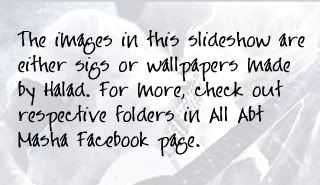




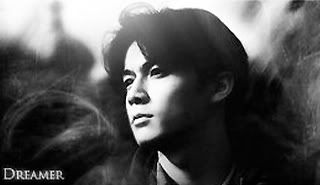

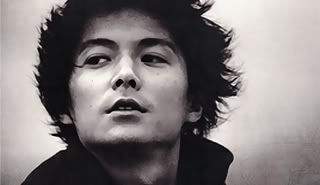







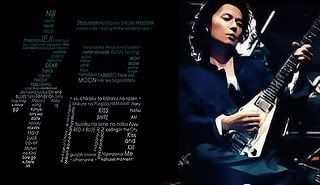
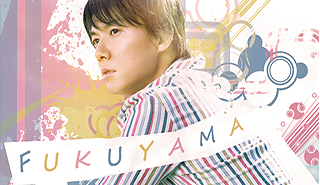

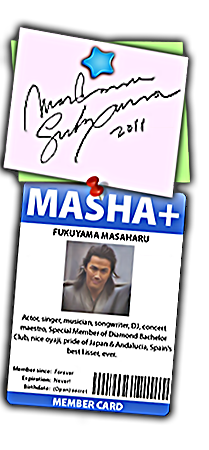


0 comments:
Post a Comment
Do bookmark this post as all replies will be posted in this same post. Rules of common courtesy and politeness applies.
You may now customise your comment and even post images! Here's how you do it;
FOR COLOURED FONT
Replace "color" with your choice of color. For example, "red", "blue", etc.
[co="color"]Your test here[/co]
FOR SCROLLING TEXT
[ma]Your text here[/ma]
FOR POSTING IMAGES
Please do not posts original huge sizes, thumbnails would be quite nice!
[im]Image URL Here[/im]
You can only see the results in the comments embedded in the post and not in the full blogger comment input page such as the one where you typed the comments.