The updates and methods in solving the problem of the placeholder page after Read More link.
[UPDATES] Just checked Whois and I can see the domain name was renewed a day after it expired for 1 year. So I suppose the wiki and d-addicts will be back soon. Let's just wait and see.. hopefully so since all my links point to there!
[UPDATES 2] D-Addicts is back! In case you're still seeing domain name not renewed, please clear your browser's cache folder and reload the page. If you still see the same domain has expired page, try switching off computer, let it rest for a few minutes and switch on again and log in. If that fails, try using a different browser which you have no or rarely used to access this site.
[UPDATES 3] If you're still stuck, Izumisano got in using Hotspot Shield. Also D-Addicts tech thread suggested adding 2 lines to your HOSTS file. If you don't know what it is I will just copy and paste what I wrote in MashaPlus Info Forums. Hopefully it works for you or just wait a day or so.
If you wish, you can try but remember to back up your hosts file before doing anything. Such as renaming it to hosts_1
For windows users (MAC I don't know- MASHA HELP!)...
1. go to C:\WINDOWS\system32\drivers\etc
2. find the file call "hosts"
3. Open it with notepad
4. add
89.149.244.109 www.d-addicts.com
89.149.244.109 static.d-addicts.com
at the bottom of the list. If you have nevr touched your hosts fie before I suppose there is only 1 line such as
# Copyright (c) 1993-2006 Microsoft Corp.
#
# This is a sample HOSTS file used by Microsoft TCP/IP for Windows.
#
# This file contains the mappings of IP addresses to host names. Each
# entry should be kept on an individual line. The IP address should
# be placed in the first column followed by the corresponding host name.
# The IP address and the host name should be separated by at least one
# space.
#
# Additionally, comments (such as these) may be inserted on individual
# lines or following the machine name denoted by a '#' symbol.
#
# For example:
#
# 102.54.94.97 rhino.acme.com # source server
# 38.25.63.10 x.acme.com # x client host
127.0.0.1 localhost
::1 localhost
89.149.244.109 www.d-addicts.com
89.149.244.109 static.d-addicts.com
5. save (using ALL FILES if not it will be saved as TXT)
6. If you don't have a hosts file, just open your Notepad, copy and paste the following and save using ALL FILES to
C:\WINDOWS\system32\drivers\etc
# Copyright (c) 1998 Microsoft Corp.
# This is a sample HOSTS file used by Microsoft TCP/IP stack for Windows98
# This file contains the mappings of IP addresses to host names. Each
# entry should be kept on an individual line. The IP address should
# be placed in the first column followed by the corresponding host name.
# The IP address and the host name should be separated by at least one
# space.
# Additionally, comments (such as these) may be inserted on individual
# lines or following the machine name denoted by a '#' symbol.
# For example:
# 102.54.94.97 rhino.acme.com # source server
# 38.25.63.10 x.acme.com # x client host
127.0.0.1 localhost
89.149.244.109 www.d-addicts.com
89.149.244.109 static.d-addicts.com
No difference for me since I can already access. So for those who can't just give this a try and see or you can wait until tomorrow to log in again. Sometimes the computer or internet just needs time to update itself.
If anything is screwed up, just delete the HOSTS file or delete the one you modified and use back the one you made a backup copy of by making sure the name is "hosts"
[UPDATES 4] Someone posted the following at my other blog which explains a bit of the problem with why the hell you're still seeing the renew domain name page aka placeholder. And he confirms the above method works for him, so you may like to give it a try.
I had the same issue. I was only able to see the renew your domain page. The cached information is not only in your browser. In our cass it most likely also has to do with the DNS cache at our Internet Service Provider's DNS servers/resolvers. The Time To Live are usually set to xh, could be up to weeks if you are unlucky. It all depends on the information in the zone file. Usually it's set to 24h or less. In other words, your ISP may only cache the DNS info for up to 24h. After that the cached lookup for www.d-addicts.com will be deleted and you will get an updated information as to what IP address www.d-addicts.com is pointing. Hopefully, it will be the correct IP address from now on.
What the 'hosts' file does is to intercept the browsers DNS lookup and reply with the information in the hosts file (instead of the ISP's DNS server's/resolver's information).
Follow the intructions on how to edit the 'hosts' file on your computer and you should be able to see the correct webpage. It works for me.
Now I know the important of HOSTS file. Frankly I only know how to implement. So thank you to D-addicts tech team who knew what they're talking when they said simply to add the following 2 lines at the bottom of the HOSTS file.
89.149.244.109 www.d-addicts.com
89.149.244.109 static.d-addicts.com
It's very simple really so just read again what I posted above. When you know how to do this, in future you can add a whole lot more IPs to intercept certain information from going out, very useful for torrent users by the way.
[UPDATES 5] And yet another method for those who doesn't want to change anything. MAC users can try this also, it works it seems.
For WINDOWS users ...
I did this to flush the DNS:
Click START > PROGRAMS > ACCESSORIES > COMMAND PROMPT
c:\ipconfig /flushdns
Then I shut down m PC, restarted it, and everything's OK.
For MAC users...
In Mac OSX Leopard, you can use the command dscacheutil -flushcache to flush the DNS resolver cache:
bash-2.05a$ dscacheutil -flushcache
In Mac OSX versions 10.5.1 and before, the command lookupd -flushcache performed the same task:
bash-2.05a$ lookupd -flushcache
Read more on this simple method here. Remember, after "flushing", do log off, switch off computer and then turn it back on or it won't work.
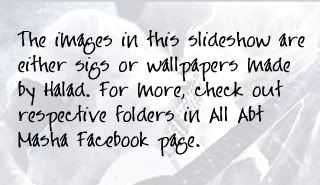




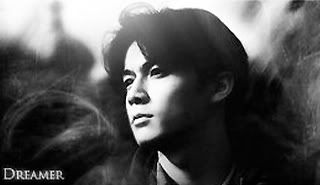

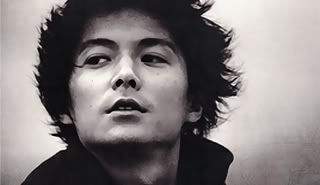







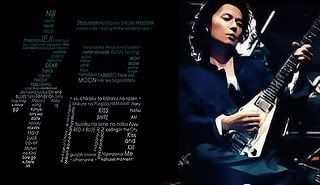
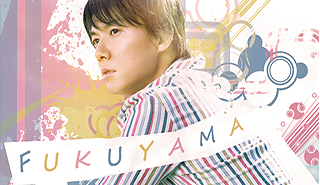

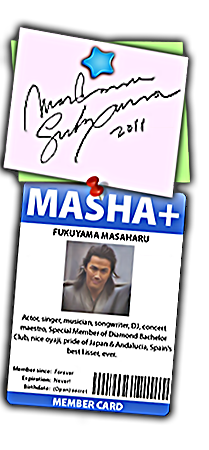

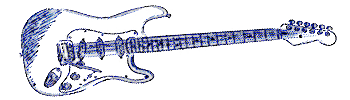



0 comments:
Post a Comment
Do bookmark this post as all replies will be posted in this same post. Rules of common courtesy and politeness applies.
You may now customise your comment and even post images! Here's how you do it;
FOR COLOURED FONT
Replace "color" with your choice of color. For example, "red", "blue", etc.
[co="color"]Your test here[/co]
FOR SCROLLING TEXT
[ma]Your text here[/ma]
FOR POSTING IMAGES
Please do not posts original huge sizes, thumbnails would be quite nice!
[im]Image URL Here[/im]
You can only see the results in the comments embedded in the post and not in the full blogger comment input page such as the one where you typed the comments.